Faculty to Learner Interaction
The University ensures availability and adequacy of technical and ICT infrastructure and appropriate support staff to effectively support the online learners in the event where they need technical help. The LMS has messaging, discussions, chats, forums, etc., that enhance faculty to learner interaction.
Learner to learner interaction
Learner to learner interaction are achieved through the use of messaging, chats among others.
Access to learning/information materials
ODEL E- learning Centre shall ensure availability of self-learning materials to suit learners’ needs. These materials are in the form of e- modules that are prepared by tutors handling respective courses. The quality materials fit the purpose of the course. The e-learning materials are accessible through tablets, mobile phones or/and desktops/laptops.
Lukenya University ODEL Centre has put in place mechanisms for pre- testing or piloting the learning materials. This helps to establish that the materials are at the learner’s level and facilitate the achievement of desired/or intended learning outcomes.
Processing, storage and access to learners’ information
The University uses Amazon Web Services (AWS) cloud based storage. This gives unlimited access; it is always factual and is privacy friendly.
Learners and faculty support
The Lukenya University ODEL operations ensure round the clock online support via the Support Ticketing System (STS).
Security of all online education information/transaction, including security of system for hosting, archiving, saving and exporting data
The Lukenya University has acquired an LMS and this software is secured and cannot be breached. Access to any material in the LMS is through passwords.
Technologies available to offer ODEL
Lukenya University has acquired and integrated Sakai Learning Management System into its teaching and learning exercise. Sakai is a fully integrated customizable digital learning platform with a mobile first approach that allows learners to learn anywhere, anytime, at their own convenience. This platform works across multiple devices including smartphones, tablets and laptops.
The LMS offers wide array of benefits to the user:
The University ensures availability and adequacy of technical and ICT infrastructure and appropriate support staff to effectively support the online learners in the event where they need technical help. The LMS has messaging, discussions, chats, forums, etc., that enhance faculty to learner interaction.
Learner to learner interaction
Learner to learner interaction are achieved through the use of messaging, chats among others.
Access to learning/information materials
ODEL E- learning Centre shall ensure availability of self-learning materials to suit learners’ needs. These materials are in the form of e- modules that are prepared by tutors handling respective courses. The quality materials fit the purpose of the course. The e-learning materials are accessible through tablets, mobile phones or/and desktops/laptops.
Lukenya University ODEL Centre has put in place mechanisms for pre- testing or piloting the learning materials. This helps to establish that the materials are at the learner’s level and facilitate the achievement of desired/or intended learning outcomes.
Processing, storage and access to learners’ information
The University uses Amazon Web Services (AWS) cloud based storage. This gives unlimited access; it is always factual and is privacy friendly.
Learners and faculty support
The Lukenya University ODEL operations ensure round the clock online support via the Support Ticketing System (STS).
Security of all online education information/transaction, including security of system for hosting, archiving, saving and exporting data
The Lukenya University has acquired an LMS and this software is secured and cannot be breached. Access to any material in the LMS is through passwords.
Technologies available to offer ODEL
Lukenya University has acquired and integrated Sakai Learning Management System into its teaching and learning exercise. Sakai is a fully integrated customizable digital learning platform with a mobile first approach that allows learners to learn anywhere, anytime, at their own convenience. This platform works across multiple devices including smartphones, tablets and laptops.
The LMS offers wide array of benefits to the user:
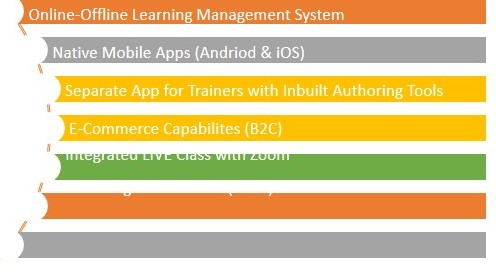
Software in place to detect academic dishonesty
To ensure academic integrity, the LMS has TURN-IT- IN antiplagiarism solution that learners’ academic will be scanned through to detect any form of academic dishonesty including plagiarism, fraud and theft.
On the capacity of internet connection available to faculty and learners, the acquired works majorly Offline. Web based access can be available via WIFI hotspots.
The Learning Management System has also an online registration platform that are eligible for admission and registration of learners. The platform is reliable and safety is ensured;
There are web-based systems through which the institution are communicating with the public and avail academic resources required by learners and faculty. The LMS are accessible to authenticated users who are able to access all the materials required.
Lukenya University ODEL has put into place policies and plans for business continuity. The LMS is scalable and can accommodate the growing numbers.
The LMS has in it a digital library feature that are the digital repository.
Lukenya University has Instructional Designers who will convert the content to digital formats. This will cater for the delivery mechanisms for effectiveness of ODEL.
For the persons with special needs, the LMS mobile app has a blind and Visually Impaired feature to support special groups.
Features of your LMS with regard to:
Scalability;
Lukenya University SakaiTM is scalable, reliable, interoperable and extensible. The content and tools used in courses or projects is organized into sites. Typically, a site corresponds to a course or a project. Each site has its own content, tools, users and access rights for users, search tool, usage statistics, etc. In principle, everything in Sakai is done per site. This is what allows Sakai to scale to hundreds of thousands of users.
b. Ease of use;
The Sakai community is committed to ensuring all core features of the Sakai project are accessible and usable by the greatest number of potential users, including people with disabilities. Sakai is developed to meet or exceed all accessibility design principles found in recognized international standards. Our goal is to meet all of the W3C Web Content Accessibility Guidelines (WCAG) 2.0 Level A and AA Success Criteria. We also use emerging standards and best practice design techniques (such as the WAI-ARIA Suite) that support existing and emerging adaptive technologies.
c. Availability of online technical support;
Sakai provides answers to most pressing questions about using Sakai. The system offers step by step help on using all of Sakai's features and elements.
d. Ease for the lecturer to engage learners; - Content development and delivery features
Cloud Storage Integrations - OneDrive and Google Drive are available in the Sakai file picker wherever a user attaches files.
Drop Box Tool - Share files privately with course, project, or site participants.
External Tool - Configure and launch external tools using IMS Learning Tools Interoperability.
Lessons - Create and organize text, resources, quizzes, tests, assignments, links, video, and other media into lessons or units. Lessons can be configured for conditional release of content, learners-authored pages, group collaboration, and much more.
v. News - Display custom news content from dynamic, online sources via RSS.
vi. Overview - View the site description and recent announcements, messages, discussion posts, and calendar events on the Overview landing page.
vii. Podcasts - Manage individual podcasts and podcast feed information for your site.
viii. Resources - Post, store and organize material related to the course or project site. Drag and drop and WebDAV functionality make bulk file uploads quick and easy.
ix. Search - Search content in a site using Sakai’s Elasticsearch powered search tool.
x. Syllabus - Post a summary outline of course requirements.
xi. Web Content - Display external web pages as part of the site menu.
e. Meeting the needs and capabilities of diverse users; and
f. Compliance with World Wide Web Consortium (W3C) standards.
g. Give a highlight on how the University’s LMS supports the following:
h. The various operating systems, browsers and mobile platforms;
i. Sakai is a leader in the development and implementation of the IMS LTI specification. In addition, Sakai has an extensive API which facilitates the development of deep, native integrations with third party applications.
Privacy and data protection;
Social presence in terms of allowing learners connect and interact as a community of learners;
Robust communication options and strong support for groups make it easier to keep in touch, learn together, and work in teams. Choose. It allows learners to choose from a variety of synchronous and asynchronous tools for messaging, discussions, social connections, and collaborative work.
k) Teaching presence in terms of facilitating instructors in the design and facilitation of learning experiences, direct instruction and monitoring performance of learners;
l) Sakai allows easy building of courses. The system enables instructors to create and organize text, resources, quizzes, tests, assignments, links, video, and other media into coherent lessons or modules; control access to materials via conditional release; upload, store, and share files and other resources; and a very wide array of options.
m) Cognitive presence in terms of engaging learners in higher order thinking to construct and confirm meaning, receive feedback and monitor progress; and
n) Learners research and supervision in terms of monitoring, feedback and provision of progress reports.
o) Assignments - Create and grade online or offline assignments with a variety of options and settings, including honor pledge, peer review, and group submissions. Document preview lets instructors view and provide feedback in the browser, without downloading learners’ submissions.
p) Sakai provides for grading and assessment features that make Sakai suitable for collecting learners’ submissions and providing rich feedback on their work. The system gives various options for different types of needs such as high stakes testing, formative assessments, online assignments, rubric-based scoring, or fast, easy grade-entry capabilities.
q) Gradebook - Calculate, store and distribute grade information to learners. Uses a spreadsheet-style interface, and designed to provide faster, easier grade-entry capabilities.
r) Post’Em feature - Post, store, and distribute scores or non-numeric feedback and comments to learners.
s) Rubrics - allows instructors to create, manage, and share grading rubrics that work within Sakai’s Assignments, Forums, Gradebook, and Tests & Quizzes tools to provide rich feedback and automatically tabulated scoring.
t) Tests & Quizzes - allows instructors to create and manage online assessments using a robust testing engine which includes a variety of question types, question pools, statistics, security options for high stakes testing, delivery time and date exceptions, and more.
University's LMS supports on:
The various operating systems, browsers and mobile platforms;
LMS works across all browsers;
ii) Privacy and data protection; LMS can only be accessed via passwords;
iii) Social presence in terms of allowing learners to connect and interact as a community of learners. LMS users can connect & interact with each other.
iv) Teaching presence in terms of facilitating instructors in the design and facilitation of learning experiences, direct instruction and monitoring performance of learners; LMS has teacher role which provides all the functions like Training, Live Classes, Discussion Forums, Messaging, Assignments, and Grading etc.
v) Cognitive presence in terms of engaging learners in higher order thinking to construct and confirm meaning, receive feedback and monitor progress; LMS analytics show behaviors, access/presence, status etc. as the learners learn.
vi) Learners’ research and supervision in terms of monitoring, feedback and provision of progress reports. M&E tools provided can be used in research
Electronic Library (e-Library)
Outline the electronic library resources and access mechanisms in place to support teaching and learning in the institution. This should include but not limited to:
Links to the e-library portal;
Lukenya University library has an e-library portal that is accessed through the Lukenya University website. https://library.lukenyauniversity.ac.ke/ as shown in Figure 1.1
To ensure academic integrity, the LMS has TURN-IT- IN antiplagiarism solution that learners’ academic will be scanned through to detect any form of academic dishonesty including plagiarism, fraud and theft.
On the capacity of internet connection available to faculty and learners, the acquired works majorly Offline. Web based access can be available via WIFI hotspots.
The Learning Management System has also an online registration platform that are eligible for admission and registration of learners. The platform is reliable and safety is ensured;
There are web-based systems through which the institution are communicating with the public and avail academic resources required by learners and faculty. The LMS are accessible to authenticated users who are able to access all the materials required.
Lukenya University ODEL has put into place policies and plans for business continuity. The LMS is scalable and can accommodate the growing numbers.
The LMS has in it a digital library feature that are the digital repository.
Lukenya University has Instructional Designers who will convert the content to digital formats. This will cater for the delivery mechanisms for effectiveness of ODEL.
For the persons with special needs, the LMS mobile app has a blind and Visually Impaired feature to support special groups.
Features of your LMS with regard to:
Scalability;
Lukenya University SakaiTM is scalable, reliable, interoperable and extensible. The content and tools used in courses or projects is organized into sites. Typically, a site corresponds to a course or a project. Each site has its own content, tools, users and access rights for users, search tool, usage statistics, etc. In principle, everything in Sakai is done per site. This is what allows Sakai to scale to hundreds of thousands of users.
b. Ease of use;
The Sakai community is committed to ensuring all core features of the Sakai project are accessible and usable by the greatest number of potential users, including people with disabilities. Sakai is developed to meet or exceed all accessibility design principles found in recognized international standards. Our goal is to meet all of the W3C Web Content Accessibility Guidelines (WCAG) 2.0 Level A and AA Success Criteria. We also use emerging standards and best practice design techniques (such as the WAI-ARIA Suite) that support existing and emerging adaptive technologies.
c. Availability of online technical support;
Sakai provides answers to most pressing questions about using Sakai. The system offers step by step help on using all of Sakai's features and elements.
d. Ease for the lecturer to engage learners; - Content development and delivery features
Cloud Storage Integrations - OneDrive and Google Drive are available in the Sakai file picker wherever a user attaches files.
Drop Box Tool - Share files privately with course, project, or site participants.
External Tool - Configure and launch external tools using IMS Learning Tools Interoperability.
Lessons - Create and organize text, resources, quizzes, tests, assignments, links, video, and other media into lessons or units. Lessons can be configured for conditional release of content, learners-authored pages, group collaboration, and much more.
v. News - Display custom news content from dynamic, online sources via RSS.
vi. Overview - View the site description and recent announcements, messages, discussion posts, and calendar events on the Overview landing page.
vii. Podcasts - Manage individual podcasts and podcast feed information for your site.
viii. Resources - Post, store and organize material related to the course or project site. Drag and drop and WebDAV functionality make bulk file uploads quick and easy.
ix. Search - Search content in a site using Sakai’s Elasticsearch powered search tool.
x. Syllabus - Post a summary outline of course requirements.
xi. Web Content - Display external web pages as part of the site menu.
e. Meeting the needs and capabilities of diverse users; and
f. Compliance with World Wide Web Consortium (W3C) standards.
g. Give a highlight on how the University’s LMS supports the following:
h. The various operating systems, browsers and mobile platforms;
i. Sakai is a leader in the development and implementation of the IMS LTI specification. In addition, Sakai has an extensive API which facilitates the development of deep, native integrations with third party applications.
Privacy and data protection;
Social presence in terms of allowing learners connect and interact as a community of learners;
Robust communication options and strong support for groups make it easier to keep in touch, learn together, and work in teams. Choose. It allows learners to choose from a variety of synchronous and asynchronous tools for messaging, discussions, social connections, and collaborative work.
k) Teaching presence in terms of facilitating instructors in the design and facilitation of learning experiences, direct instruction and monitoring performance of learners;
l) Sakai allows easy building of courses. The system enables instructors to create and organize text, resources, quizzes, tests, assignments, links, video, and other media into coherent lessons or modules; control access to materials via conditional release; upload, store, and share files and other resources; and a very wide array of options.
m) Cognitive presence in terms of engaging learners in higher order thinking to construct and confirm meaning, receive feedback and monitor progress; and
n) Learners research and supervision in terms of monitoring, feedback and provision of progress reports.
o) Assignments - Create and grade online or offline assignments with a variety of options and settings, including honor pledge, peer review, and group submissions. Document preview lets instructors view and provide feedback in the browser, without downloading learners’ submissions.
p) Sakai provides for grading and assessment features that make Sakai suitable for collecting learners’ submissions and providing rich feedback on their work. The system gives various options for different types of needs such as high stakes testing, formative assessments, online assignments, rubric-based scoring, or fast, easy grade-entry capabilities.
q) Gradebook - Calculate, store and distribute grade information to learners. Uses a spreadsheet-style interface, and designed to provide faster, easier grade-entry capabilities.
r) Post’Em feature - Post, store, and distribute scores or non-numeric feedback and comments to learners.
s) Rubrics - allows instructors to create, manage, and share grading rubrics that work within Sakai’s Assignments, Forums, Gradebook, and Tests & Quizzes tools to provide rich feedback and automatically tabulated scoring.
t) Tests & Quizzes - allows instructors to create and manage online assessments using a robust testing engine which includes a variety of question types, question pools, statistics, security options for high stakes testing, delivery time and date exceptions, and more.
University's LMS supports on:
The various operating systems, browsers and mobile platforms;
LMS works across all browsers;
ii) Privacy and data protection; LMS can only be accessed via passwords;
iii) Social presence in terms of allowing learners to connect and interact as a community of learners. LMS users can connect & interact with each other.
iv) Teaching presence in terms of facilitating instructors in the design and facilitation of learning experiences, direct instruction and monitoring performance of learners; LMS has teacher role which provides all the functions like Training, Live Classes, Discussion Forums, Messaging, Assignments, and Grading etc.
v) Cognitive presence in terms of engaging learners in higher order thinking to construct and confirm meaning, receive feedback and monitor progress; LMS analytics show behaviors, access/presence, status etc. as the learners learn.
vi) Learners’ research and supervision in terms of monitoring, feedback and provision of progress reports. M&E tools provided can be used in research
Electronic Library (e-Library)
Outline the electronic library resources and access mechanisms in place to support teaching and learning in the institution. This should include but not limited to:
Links to the e-library portal;
Lukenya University library has an e-library portal that is accessed through the Lukenya University website. https://library.lukenyauniversity.ac.ke/ as shown in Figure 1.1
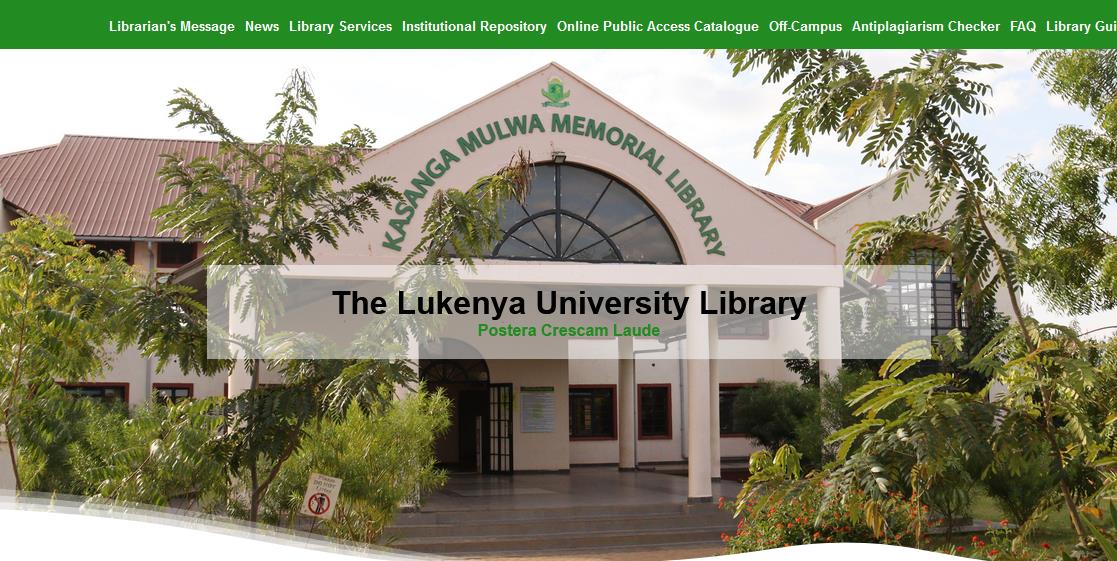
Subscription to Electronic Resources
Lukenya university library has subscribed to several e-databases and e-journal as provided by the KLISC (Kenya Library Information Service Consortium). The e-databases cover all disciplines of study. The databases are Project Muse, PROQUEST, and Francis, B-library, Emerald, Ebsco, Cambridge Journals and eBooks, Gutenburg, Gale
Databases, Free Book Center, Oxford Journals, OpenDrive, Worldbank, Z=library, Scholar-text, Lyell Collection, Academic Press, CORE, Royal Society of Chemistry, John Wiley, LexisNexis, JSTOR, PDFDrive, Booksee among others. These databases are accessible through Lukenya University website as shown in figure 1.2
Lukenya university library has subscribed to several e-databases and e-journal as provided by the KLISC (Kenya Library Information Service Consortium). The e-databases cover all disciplines of study. The databases are Project Muse, PROQUEST, and Francis, B-library, Emerald, Ebsco, Cambridge Journals and eBooks, Gutenburg, Gale
Databases, Free Book Center, Oxford Journals, OpenDrive, Worldbank, Z=library, Scholar-text, Lyell Collection, Academic Press, CORE, Royal Society of Chemistry, John Wiley, LexisNexis, JSTOR, PDFDrive, Booksee among others. These databases are accessible through Lukenya University website as shown in figure 1.2
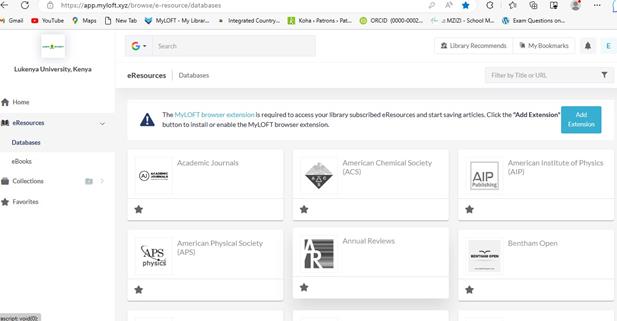
Off-campus/remote access software for the resources;
Lukenya university library has subscribed to MYLOFT (My Library on Finger Tips) to facilitate off-campus access as shown in figure 1.3
Lukenya university library has subscribed to MYLOFT (My Library on Finger Tips) to facilitate off-campus access as shown in figure 1.3
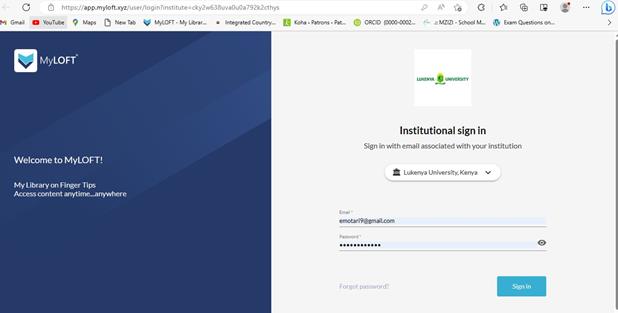
Figure 1.3: MYLOFT
Digital repository
The library has established an institutional repository that is accessible through the elibrary portal from the university website, as shown in figure1.4
The library has established an institutional repository that is accessible through the elibrary portal from the university website, as shown in figure1.4
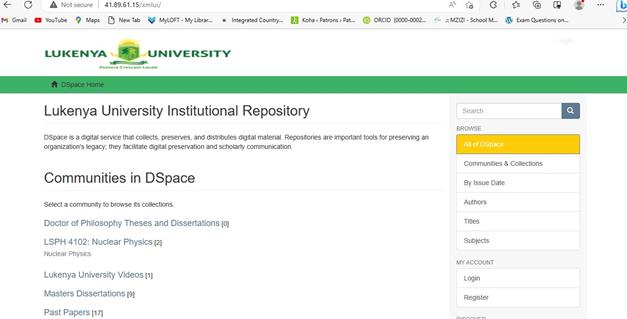
Figure 1.4: Digital repository
Delivery mechanisms in place for core texts that are not in digital format to its users;
The library has set up an online public access catalog (OPAC) that enables learners know the hardcopy texts in the library in their area of study. The library has a current awareness service through which learners can place their requests for hardcopy texts in the library. Once a request for a text is placed, the library staff will scan the area requested as per the Copyright Act of 2007 and send the scanned information to the user. The OPAC is online and can be accessed through the university website, as shown in figure1.5.
The library has set up an online public access catalog (OPAC) that enables learners know the hardcopy texts in the library in their area of study. The library has a current awareness service through which learners can place their requests for hardcopy texts in the library. Once a request for a text is placed, the library staff will scan the area requested as per the Copyright Act of 2007 and send the scanned information to the user. The OPAC is online and can be accessed through the university website, as shown in figure1.5.
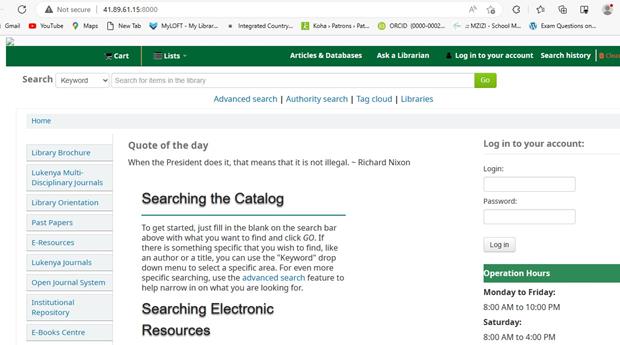
Figure 1.5: OPAC
Interlibrary loan arrangements
The library has arrangements for inter-library loaning with all academic institutions in Kenya through Kenya Libraries & Information Services Consortium (KLISC) consortium. The consortium has set up WhatsApp group where members can place requests.
Provision for persons with special needs
The library has set up a special room with four computers installed with software to assist teach people with special needs. The installed software includes Text-to-speech Software, The Braille Smartwatch and Talkit.
The library has arrangements for inter-library loaning with all academic institutions in Kenya through Kenya Libraries & Information Services Consortium (KLISC) consortium. The consortium has set up WhatsApp group where members can place requests.
Provision for persons with special needs
The library has set up a special room with four computers installed with software to assist teach people with special needs. The installed software includes Text-to-speech Software, The Braille Smartwatch and Talkit.